As wireless networks are increasingly becoming the norm, you have likely found yourself embracing this technology or updating your existing wireless network to be more modern.
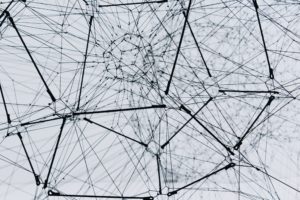 Once you determine what features your access points need to have and even what brand you’d ideally like to deploy, the next step is to calculate how many your environment needs.
Once you determine what features your access points need to have and even what brand you’d ideally like to deploy, the next step is to calculate how many your environment needs.
The strength and stability of your wireless network depends on you getting this number right.
If you don’t implement enough access points, your users will have problems roaming, and you may even have dead zones throughout your building.
On the other hand, having too many access points can lead to channel interference and cause connection problems.
In general, any access point you research should list its signal radius (for both 2.4 GHz and 5 GHz if it is dual-band).
However, looking at the signal strength and comparing it to your building square footage is only the first step. You should think of the signal radius as the maximum signal strength because many variables dampen the signal.
The KR Group’s engineers have repeatedly seen how some external factors can dampen your wireless signal. When we work with businesses to help them plan a wireless strategy, these are some of the questions we ask:
- How is your building laid out?
- What is it constructed out of?
- Is there a potential for interference from existing appliances?
- How much overlap do you need?
- Where are you planning to mount your access points?
- Will your access point be exposed to extreme heat or cold?
Everyone wants a fast internet connection. By asking yourself the above questions and keeping the following information in mind, you can get your wireless network right from the start.
Keep Your Building’s Layout in Mind When Calculating Access Points
Again, you will need to consider how many square feet your wireless network will span.
There are other office layout factors to consider as well. 
For instance, you’ll want to think about how many stories your building is and place access points appropriately.
Take into account what types of devices are operating throughout different areas of your building.
Office spaces may be relatively straightforward to map wireless for. When you start planning for production areas or warehouses, you’ll need to consider dimensions and interference.
We’ve seen organizations need to find creative solutions to mount access points closer to the ground in open spaces with high ceilings, frequently found in manufacturing facilities.
Building Materials Create Barriers for Wireless Signals
 In most cases, wireless signals can travel through a layer or two of typical drywall and lose minimal strength. However, there are a variety of building materials that exist, and your organization might not only have drywall construction.
In most cases, wireless signals can travel through a layer or two of typical drywall and lose minimal strength. However, there are a variety of building materials that exist, and your organization might not only have drywall construction.
Some of the more common examples of building materials include:
- Lead reinforced drywall: Radiology departments use drywall with a quarter-inch of lead to prevent x-rays from penetrating the business’s entirety. But, this means it is also preventing the wireless waves from your access point from reaching that room. Typically, rooms constructed with this type of drywall need a dedicated access point.
- Concrete: If you’ve ever been trying to make a call from a cell phone in a building with concrete walls, you’ve seen how it can impede wireless connectivity. The same principle applies to your access points’ signals.
- Metal: A similar situation happens in buildings with metal construction. Your wireless signal may not make it through a metal structure or lose significant strength if it does. Either way, you’ll want to consider this when planning access point placement for your organization.
Channel Interference Can Slow Down Wireless Connection
In addition to considering the size and layout of your business and its construction, you should think about what else is in there that could cause channel interference.
Today, most wireless access points are dual-band and broadcast frequencies at 2.4 GHz and 5 GHz. However, they aren’t the only devices using these frequencies.
The 2.4 GHz frequency is especially susceptible to interference. Microwave ovens, baby monitors, and garage door openers all use the same frequency.
Running Ethernet cords to the access point but near fluorescent lights can even negatively impact your signal.
Find the Best Signal Strength for Your Access Points
When calculating how many access points you should deploy throughout your business, you also need to take overlap into account.
Too much overlap can cause interference problems, but not enough can cause connection problems.
Ideally, you should have between 15 and 50% overlap, depending on the number of users you have and where the devices are mounted.
If you notice wireless issues, try adjusting the signal strength before purchasing and deploying another access point.
Are your users connected to the access point but having speed problems? Try decreasing the signal strength.
You may find it counterintuitive, but it is a common misconception that lower power automatically means poor signal quality or speed. In reality, it only affects how far a device can be and still connect.
There are some instances, such as if your users encounter wireless problems while roaming, where you may indeed need to increase the signal strength.
Mounting Your Access Points
In traditional office spaces, the ideal way to mount an access point is on the ceiling in the middle of the room where you’re extending wireless connectivity. This allows the wireless signal, which travels downward, to directly reach the maximum area.
Setting an access point on a desk is problematic because the signal is pointing in the wrong direction. It’s also easy to forget it is there and stack books and bags on or around it.
Mounting access points on a wall is adequate if you can’t mount it on a ceiling or have a very high ceiling. Not all users will receive direct signals, so you’ll want to check if you need additional access points.
If you have drop ceilings, you can place the access point above the tiles. For the best outcome, you’ll want to ensure you’re using a model with antennae and direct them through the ceiling.
Extreme Conditions Require Ruggedized Access Points
If you need to extend wireless coverage to outdoor areas or extreme temperatures, ruggedized access points will become part of your network.
 These devices are designed to handle more volatile conditions than standard access points.
These devices are designed to handle more volatile conditions than standard access points.
When deployed outside at an outlet mall or college campus, these devices can handle sun and rain while still providing wireless connectivity.
Inside, ruggedized access points can handle the high temperatures of manufacturing floors and the low temperatures of industrial freezers.
Keep in mind that you’ll want to check your specific access point to check how hot or cold it can handle.
Another option you have is to deploy standard access points in climate-controlled situations and only have external antennae exposed to the elements.
Either way, you’ll want to consider mesh connectivity options so you can avoid running cables through those environments.
Deploying Access Points for Your Business
There’s a lot of moving pieces to keep in mind as you configure a comprehensive wireless network.
There truly is no one-size-fits-all plan for determining how many access points you need and where to place them.
It’s important to think of your business’s physical space. The size and construction materials play a critical role in dictating how you’ll deploy access points.
You’ll need to combine this information with other factors, such as channel interference and types of devices that also use wireless technology.
Once you’ve figured this out, you’ll need to think about where you’re placing the access points and if you need to take rugged conditions into account.
You don’t have to go through this alone. Developing a robust networking strategy can be time-consuming and complex.
Working with an IT consultant, such as The KR Group, can provide an invaluable resource to help you design, implement, and maintain your network.
Set up a free 30-minute consultation to learn more about how we can help.


